MacDaddy
Training wheel examiner
I'm off today, spending some extra vacation days that I need to get rid of - it is a "use it or lose it" situation where I work. Spent a couple of hours cleaning the house, and now I'm fully into:
1. Straightening up my primary music files. I have a ton of music on a hard drive, and I'm removing duplicates and moving everything over to a new USB drive that arrived today.
2. Seeing if I can figure out how to use IFTTT on my phone with some smart plugs. Not too impressed with the default (free) ap called "Smart Life", so thought I'd give this IFTTT thing a try.
3. Installing a new SSD (also arrived today) on Mrs. Mac's laptop.
I won a few gift cards at work, so thought I'd do a bit of splurging on some new fangled technology. I also have an Amazon "Echo" that arrived today, and a Google "Home Mini" that is supposed to come in tomorrow. Will try those out, along with the IFTTT, and see what is the best option. I plan to have both the Echo and Home units upstairs where they won't be able to "hear' our normal daily conversations.
Yep, fun way to spend a cold and windy day ... all in-doors!
1. Straightening up my primary music files. I have a ton of music on a hard drive, and I'm removing duplicates and moving everything over to a new USB drive that arrived today.
2. Seeing if I can figure out how to use IFTTT on my phone with some smart plugs. Not too impressed with the default (free) ap called "Smart Life", so thought I'd give this IFTTT thing a try.
3. Installing a new SSD (also arrived today) on Mrs. Mac's laptop.
I won a few gift cards at work, so thought I'd do a bit of splurging on some new fangled technology. I also have an Amazon "Echo" that arrived today, and a Google "Home Mini" that is supposed to come in tomorrow. Will try those out, along with the IFTTT, and see what is the best option. I plan to have both the Echo and Home units upstairs where they won't be able to "hear' our normal daily conversations.
Yep, fun way to spend a cold and windy day ... all in-doors!
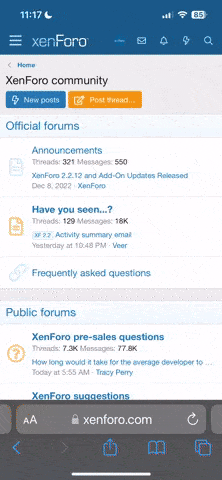
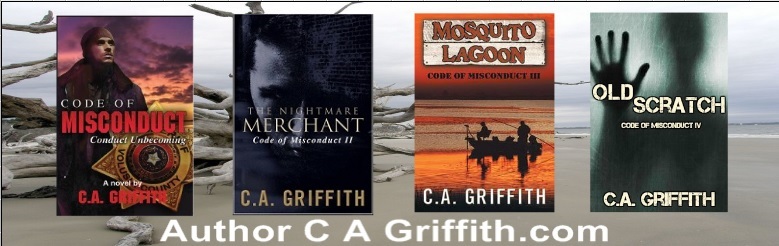

 (I'm really just jealous because I have no idea how to do any of this stuff!)
(I'm really just jealous because I have no idea how to do any of this stuff!)